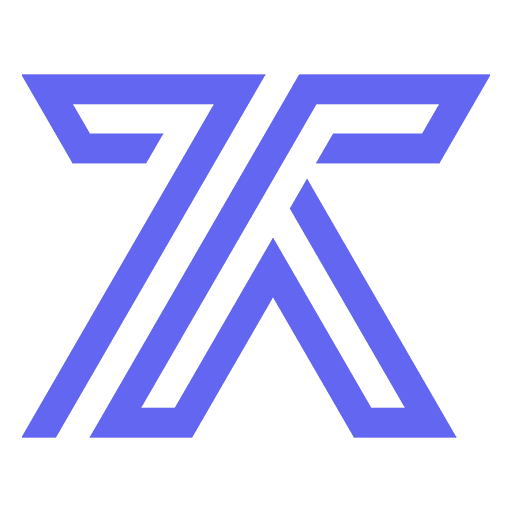Beta Feature: GitHub integration is currently in beta. If you experience any issues or need help, join our Discord and ask in the #support channel.Join Discord Community
What is GitHub Integration?
The GitHub integration allows you to sync your AI-generated components with GitHub repositories. This gives you version control and lets you continue developing your projects in your favorite code editor.Automatic Backup
Your components are automatically saved to GitHub as you iterate with AI
Continue Development
Take your generated code and continue building in VS Code, WebStorm, or any editor
Version History
Keep track of all your AI iterations in GitHub’s commit history
Team Sharing
Share your components with team members or make them open source
How It Works
- Generate a component with AI in CodeRocket
- Connect your GitHub account
- Create a repository for your component
- Sync automatically - every AI change creates a new commit
- Continue developing in GitHub or pull changes back to CodeRocket
Important: To modify your code, you need to edit files directly in GitHub or in your local development environment. CodeRocket cannot edit code that has been modified outside the platform.
Key Features
🔄 Two-Way Sync
- Push to GitHub: Send your CodeRocket changes to GitHub
- Pull from GitHub: Bring external changes back into CodeRocket
📁 Clean Repository Structure
Your repository will include:- Your component code (React, Vue.js, HTML, etc.)
- A README with instructions
- Package.json with dependencies
- Professional project structure
🛡️ Safe & Secure
- Uses GitHub OAuth (no passwords stored)
- Repositories are created under your GitHub account
- You maintain full ownership and control
Getting Started
Ready to sync your components with GitHub?1
Connect GitHub
Go to your account settings and connect your GitHub account
2
Create Repository
Open any component and click the settings gear to set up GitHub sync
3
Start Syncing
Enable automatic sync and continue iterating with AI
Need Help?
Join Our Discord
Get help in the #support channel or ask questions about the GitHub integration