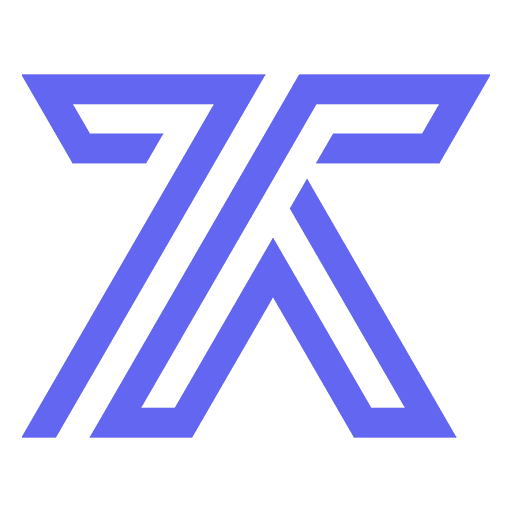Prerequisites
Before you can sell components, you need:1
Premium Subscription
Only premium CodeRocket users can sell components in the marketplace
2
Private Components
Only private components can be listed for sale (not publicly visible components)
3
High-Quality Work
Ensure your components are well-designed, functional, and original
Creating a Listing
1. Access the Listing Form
From your account:- Go to My Listings in the sidebar
- Click Create Listing
- Or from the main Marketplace page, click Create Listing
2. Select Your Component
Choose from your private components:- Only private components appear in the dropdown
- Select the specific version you want to sell
- Preview will be generated from your component
3. Set Up Your Listing
Fill out the listing details:Basic Information
Basic Information
- Title: Clear, descriptive name for your component
- Description: Detailed explanation of what the component does
- Category: Choose the most appropriate category
Pricing
Pricing
- Set your price in USD (minimum $1.00)
- Remember: you receive 70% after platform commission
- Consider the complexity and value of your component
Preview & Demo
Preview & Demo
- Preview Image: Automatically generated from your component
- Demo URL: Optional link to live demo
- High-quality previews increase sales
4. Publish Your Listing
- Review all information carefully
- Click Create Listing to publish
- Your component becomes available for purchase immediately
Managing Your Listings
View Performance
Track your listings from My Listings:- Total Sales: Number of purchases
- Earnings: Your share after commission
- Views: Listing visibility metrics
Edit Listings
You can update:- Title and description
- Price (affects future sales only)
- Preview image
- Demo URL
Deactivate Listings
- Toggle listings active/inactive
- Inactive listings don’t appear in marketplace
- You can reactivate anytime
Pricing Strategy
Recommended Pricing
- Simple Components: $5-15
- Complex Components: $15-50
- Full Templates: $25-100+
- Premium/Unique: $50-200+
Factors to Consider
- Complexity: More complex = higher price
- Uniqueness: Rare designs command premium
- Quality: Professional polish increases value
- Market: Research similar components
Best Practices
Quality First
Create polished, professional components that solve real problems
Clear Descriptions
Write detailed descriptions explaining features and use cases
Good Previews
Ensure your component preview clearly shows the design
Competitive Pricing
Research similar components to price competitively
Earnings & Payouts
Commission Structure
- Your Share: 70% of sale price
- Platform Fee: 30% for processing, hosting, support
Payment Processing
- Payments processed via Stripe
- Earnings tracked in real-time
- Monthly payout statements available
Tax Considerations
You’re responsible for tax obligations on marketplace earnings. Consult a tax professional for guidance.
Common Issues
Component Not Showing in Dropdown
Component Not Showing in Dropdown
- Ensure component is set to private
- Check you have premium subscription
- Component must be yours (not forked)
Low Sales
Low Sales
- Improve preview image quality
- Update description with more details
- Consider adjusting price
- Add demo URL if possible
Preview Not Generating
Preview Not Generating
- Component may have rendering issues
- Check component works properly
- Contact support if issues persist
Support
Need help with selling? Here are your options:- Community: Join our Discord for seller tips
- Documentation: Check our GitHub Integration guide
- Support: Contact us through the app for technical issues